Application hangs (freezes) due to too many other open applications.
Cause:
Too many other applications are running which causes low system resources.
Solution:
Close other running applications.
1) Right-click on the taskbar button of the open application.
2) Select 'Close' from the shortcut menu.
3) (Optional) Free up system resources to prevent future problems with the application.
a) Run a back up of files.
b) Delete unnecessary Windows files.
c) Reduce the amount of disk space reserved for the Recycle Bin.
1] Right-click on the 'Recycle Bin' icon to display the shortcut menu.
2] Select 'Properties' from the shortcut menu.
3] Click the 'Global' tab.
4] Move the slider to the left in the 'Maximum size of Recycle Bin section' to decrease the size of the Recycle Bin. (The percentage of the drive dedicated to deleted files is displayed.)
d) Check the virtual memory settings in Windows 95.
1] Click 'Start' todisplay the Windows 'Start' menu.
 Start menu
Start menu
2] Select 'Settings' and select 'Control Panel'.
 Control Panel from Settings menu
Control Panel from Settings menu
3] Open 'System'.
4] Click the 'Performance' tab.
5] Click 'Virtual Memory...'. (The Virtual Memory properties sheet appears.)
6] Click 'Let Windows manage my virtual memory settings (recommended)'. (This option lets Windows dynamically allocate disk space to serve as virtual memory as required.)
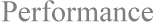
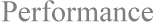
 Start menu
Start menu
 Control Panel from Settings menu
Control Panel from Settings menu